Last week, I needed to save 700+ suspended messages to file. I didn’t want to go in to each instance and click ‘save to file’ 700 times. A quick search in the web did not find what I want, however there were a number of articles about extracting messages from the BizTalk tracking database. One of which is this excellent article by Thiago Almeida.
My scenario was for an existing BizTalk 2004 implementation in the company and is only a once-off thing I need to do. For the newer BizTalk 2006 applications, there is the ‘Failed Message Routing’ feature that can be enabled on send ports and receive ports. The failed messages could then be easily subscribed to a send port to output to file.
Then it occured to me that the WMI script Terminate.vbs has the option to save the messages before terminating the instances (http://go.microsoft.com/fwlink/?LinkID=107591 and slightly updated for 2009). Thus changing this script to do what I want required the least effort. I could just use the script as it is to save all the messages and terminate the instances. However it didn’t take much to modify it to take a parameter for filtering on an instance name and to only save messages (and not terminate them). Below is the usage description of the save_messages.vbs script and the actual script. It works for BizTalk 2004, 2006 and 2009.
Usage:
cscript save_messages.vbs < -Z | -A | -DIS | -SR | -SNR > [Port/Orchestration name]
-Z saves all “Zombie” instances (e.g. completed with discarded messages)
-A saves all suspended and zombie instances as well as all routing failure reports
-SR saves suspended resumable instances only
-SNR saves suspended non-resumable instances only
-DIS saves all dehydrated ‘isolated adapter’ instances
optionally supply the name of the orchestration or port name to filter on specific instances
Ensure that the C:\Temp folder exists before running as that is where it saves the instances
Example: cscript save_messages.vbs -z “E-Reporting Data Transform Port”
Visual Basic Script:
‘ save_messages.vbs
‘ Enter save_messages.vbs with no arguments from a command prompt for usage
‘ This script needs to be run under a user account that is a member of the BizTalk Administrators
‘ group. This script needs to be run on a machine that is configured with BizTalk administration
‘ tools.
dim objBtsWmiNS, objMsg, svcinsts, inst, msg, ndx, size
Dim aryHostNames()
Dim aryObjQueues()
Dim aryHostBatchSize()
Dim strKey2Instance
Dim strQuery2Msg
Dim strServiceName
On Error Resume Next
Dim objArgs: Set objArgs = WScript.Arguments
If ( objArgs.Count = 0 OR objArgs.Count > 2) Then
PrintUsage()
wscript.quit 0
End If
wmiQuery = “”
‘ServiceStatus = 16 – ‘Completed With Discarded Messages’ in BizTalk Server 2004
‘ServiceStatus = 32 – ‘Suspended (not resumable)’
‘ServiceStatus = 4 – ‘Suspended (resumable)’
‘ServiceClass = 64 – ‘Routing Failure Report’
‘ErrorId = “0xC0C01B4C” – is how ‘Completed With Discarded Messages’ are exposed in BizTalk Server 2006
If (objArgs(0) = “-Z” OR objArgs(0) = “-z”) Then
wmiQuery = “select * from MSBTS_serviceinstance where ServiceStatus=16 OR ErrorId=’0xC0C01B4C’”
End If
If (objArgs(0) = “-A” or objArgs(0) = “-a”) Then
wmiQuery = “select * from MSBTS_serviceinstance where ServiceStatus=4 OR ServiceStatus=32 OR ServiceStatus=16 OR ErrorId=’0xC0C01B4C’ OR ServiceClass=64″
End If
If (objArgs(0) = “-SR” or objArgs(0) = “-sr”) Then
wmiQuery = “select * from MSBTS_serviceinstance where ServiceStatus=4″
End If
If (objArgs(0) = “-SNR” or objArgs(0) = “-snr”) Then
wmiQuery = “select * from MSBTS_serviceinstance where ServiceStatus=32″
End If
If (objArgs(0) = “-DIS” or objArgs(0) = “-dis”) Then
wmiQuery = “select * from MSBTS_serviceinstance where ServiceClass=32 AND ServiceStatus=8″
‘ServiceClass = 32 ‘Isolated Adapter
‘ServiceStatus = 8 ‘Dehydrated
End If
saveMessagesBeforeTermination = True
If ( objArgs.Count > 1) Then
strServiceName = objArgs(1)
End If
If(wmiQuery = “”) Then
PrintUsage()
wscript.quit 0
End If
wscript.echo “–>Connecting to BizTalk WMI namespace”
Set objBtsWmiNS = GetObject(“WinMgmts:{impersonationLevel=impersonate, (security)}\\.\root\MicrosoftBizTalkServer”)
If Err <> 0 Then
CheckWMIError
wscript.quit 0
End If
wscript.echo “–>Getting BizTalk host collection”
Set hosts = objBtsWmiNS.ExecQuery(“select * from MSBTS_HostSetting”)
If Err <> 0 Then
CheckWMIError
wscript.quit 0
End If
hostCount = hosts.count
ReDim aryHostNames(hostCount – 1)
ReDim aryObjQueues(hostCount – 1)
ReDim aryHostBatchSize(hostCount – 1)
wscript.echo “–>Retrieve BizTalk host names and loading host queues”
ndx = 0
For Each host in hosts
wscript.echo “Found host ” & host.Properties_(“Name”)
aryHostNames(ndx) = host.Properties_(“Name”)
Set aryObjQueues(ndx) = objBtsWmiNS.Get(“MSBTS_HostQueue.HostName=”"” & aryHostNames(ndx) & “”"”)
If Err <> 0 Then
CheckWMIError
wscript.quit 0
End If
ndx = ndx + 1
Next
wscript.echo “–>Getting collection of service instances”
Set svcinsts = objBtsWmiNS.ExecQuery(wmiQuery)
‘Iterate through instances and save them in host-specific arrays.
wscript.echo “–>Start iterating service instances”
totalCount = 0
For Each inst in svcinsts
If (objArgs.Count = 1 Or (objArgs.Count > 1 And strServiceName = inst.Properties_(“ServiceName”) ) ) Then
wscript.echo “Found suspended instance “”" & inst.Properties_(“ServiceName”) & “”" on host ” & inst.Properties_(“HostName”)
‘Resolve host index
For hostIdx = 0 To hostCount-1
If aryHostNames(hostIdx) = inst.Properties_(“HostName”) Then
Exit For
End If
Next
’16 is an internal service class that cannot be terminated
If 16 = inst.Properties_(“ServiceClass”) Then
wscript.echo “Skipping BizTalk internal service instances (they cannot be terminated anyway)”
Else
’64 is a routing failure report and doesn’t have messages that can be saved
If 64 = inst.Properties_(“ServiceClass”) Or 16 = inst.Properties_(“ServiceClass”) Then
saveMessagesBeforeTermination = False
End If
errorCountSavingMessages = 0
If saveMessagesBeforeTermination Then
strQuery2Msg = “select * from MSBTS_MessageInstance where ServiceInstanceID=”"” & inst.Properties_(“InstanceId”) & “”"”
Set msgInsts = objBtsWmiNS.ExecQuery(strQuery2Msg)
For Each msg in msgInsts
msg.SaveToFile “C:\Temp”
If Err <> 0 Then
CheckWMIError
wscript.echo “Failed to save MSBTS_MessageInstance”
wscript.echo Err.Description & Err.Number
errorCountSavingMessages = errorCountSavingMessages + 1
Else
wscript.echo “Saved message ” & msg.Properties_(“MessageInstanceID”)
End If
Next
End If
totalCount = totalCount + 1
End If
End If
Next
‘ Delete whatever is left
For hostIdx = 0 To hostCount-1
If aryHostBatchSize(hostIdx) > 0 Then
TerminateAccumulatedInstacesForHost hostIdx
End If
Next
wscript.echo “SUCCESS> ” & totalCount & ” instances were found and attempted to be saved”
‘This subroutine deals with all errors using the WbemScripting object.
‘Error descriptions are returned to the user by printing to the console.
Sub CheckWMIError()
If Err <> 0 Then
On Error Resume Next
Dim strErrDesc: strErrDesc = Err.Description
Dim ErrNum: ErrNum = Err.Number
Dim WMIError : Set WMIError = CreateObject(“WbemScripting.SwbemLastError”)
If (TypeName(WMIError) = “Empty” ) Then
wscript.echo strErrDesc & ” (HRESULT: ” & Hex(ErrNum) & “).”
Else
wscript.echo WMIError.Description & “(HRESULT: ” & Hex(ErrNum) & “).”
Set WMIError = nothing
End If
‘wscript.quit 0
End If
End Sub
Sub PrintUsage()
wscript.echo “Usage:”
wscript.echo “cscript save_messages.vbs < -Z | -A | -DIS | -SR | -SNR > [Port/Orchestration name]“
wscript.echo
wscript.echo “ -Z saves all “”Zombie”" instances (e.g. completed with discarded messages)”
wscript.echo “ -A saves all suspended and zombie instances as well as all routing failure reports”
wscript.echo “ -SR saves suspended resumable instances only”
wscript.echo “ -SNR saves suspended non-resumable instances only”
wscript.echo “ -DIS saves all dehydrated ‘isolated adapter’ instances”
wscript.echo “ optionally supply the name of the orchestration or port name to filter on specific instances”
wscript.echo
wscript.echo “ Ensure that the C:\Temp folder exists before running as that is where it saves the instances”
wscript.echo
wscript.echo “ Example: cscript save_messages.vbs -z “”E-Reporting Data Transform Port”"”
wscript.echo
End Sub










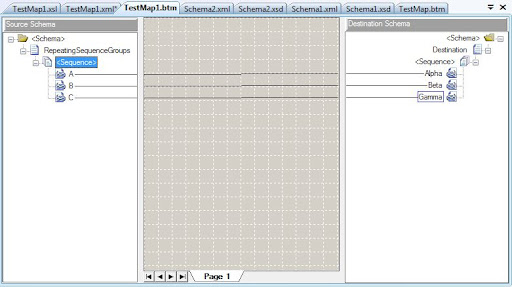
 Important
Important
